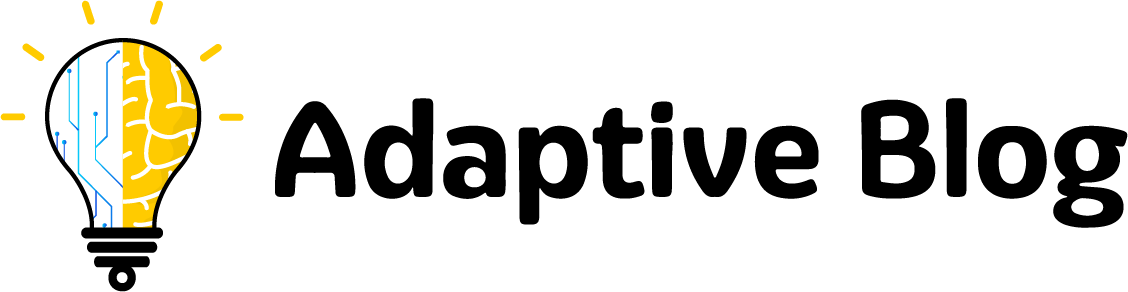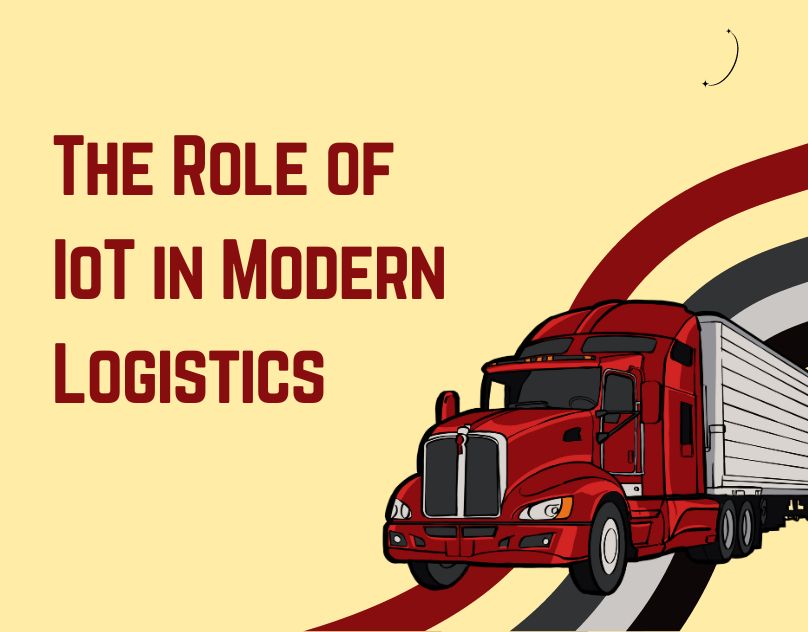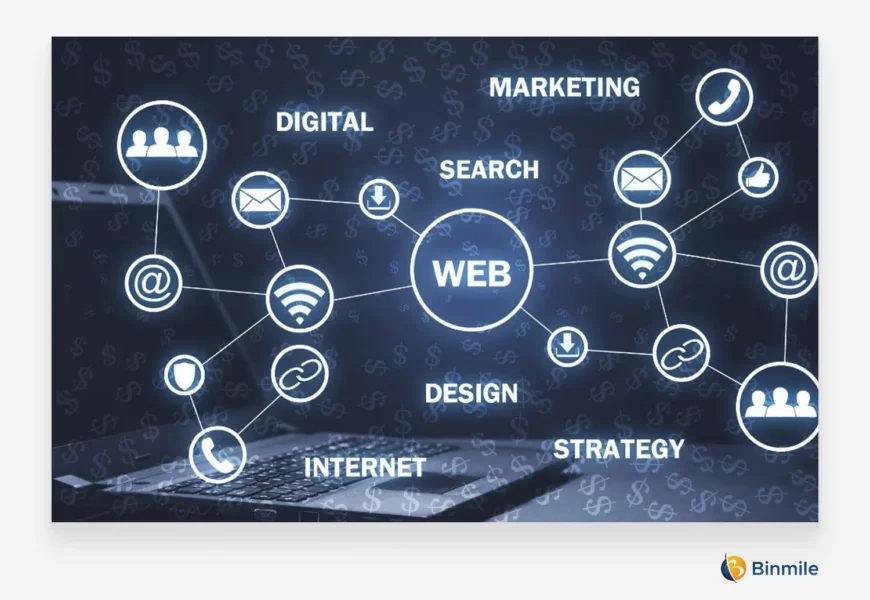Connect the Tp-Link tapo camera to the fritz repeater?

If your Tp-Link tapo camera gets disconnected from your fritz repeater then it could be possible that the camera is plugged in too far away from the router. To resolve this we recommend you to setup a WiFi repeater and plug it halfway between the router and the location where camera is plugged in.
Next, you can connect your Tapo camera to the repeater’s WiFi network. This will ensure that the security camera will receive strong WiFi signals. So, in this article we will learn how to connect a tapo camera to a fritz repeater. You can follow this guide and setup any other WiFi repeater/extender too with the camera.
Also before this make sure you have a working router too. If not then first setup the router. Setting up different routers requires different methods. So, you can follow your router’s user manual to get it working.
Setup fritz repeater
- To start with first make sure you have plugged in the repeater in the same room as the router.
- Then let its LED get stable. Wait for at least 2 minutes after plugging it into a power source.
- Next, use your phone or computer and go to the settings. Followed by WiFi settings, then tap on your fritz repeater SSID showing up.
- If it asks for a password then look at the back sticker pasted on the repeater and type that password.
- Next, open a browser and into the address bar type fritz.repeater. Next follow the on screen instructions.
- Later you will need to select your router’s 2.4GHz and 5GHz network SSID of your router that you want to extend. Moreover, type its password for verification.
- Finally hit save settings. You can also customize the repeater’s SSID before applying settings.
Collecting Tp-Link Tapo Camera to WiFi Repeater
- So, first plug the security camera into a power outlet. The led light on it will start blinking amber and green.
- Next, download the tplink tapo app on your android or iOS device. And Install it to begin the setup.
- To start with, open the tapo app, and then login into the app using your Tp-Link ID and password. In case it’s your first time to login into a tp-link device then you will need to sign up and create an account.
- On the home screen of the app click on the (+) icon on the top right hand corner.
- Next, you will need to select the model number of the camera that you are trying to add.
- On the following screen it will ask you to confirm if you see alternate green and amber light. If not then reset the camera using a paper clip. Put the clip inside the reset hole for around 5 seconds and then release the pin after 5 seconds.
- You will then need to enable the location on the app.
- After this the tapo app will ask you to connect to the “Tapp_Cam_XXX” network. You will find this network showing up in the WiFi list. So go to the WiFi list and then connect to this network.
- Once connected, come back to the Tapo app again.
- Now, you will need to select the fritz repeater 2.4GHz network with which you want to connect your camera.
- Also it might ask for a password for verification.
- Once successfully connected you will be able to rename the device as per your choice. And also choose the location.
- Finally you will be able to get the live view of the camera on your tapo app.
Best location for tapo and fritz
Now, in order to get the optimum speed through your fritz repeater. First make sure to plug it within the range of the router. Next, plug the tapo camera within the range of your fritz repeater.
It should be plugged in the direct line of sight of the router.
Also plug it away from large appliances like ACs, Fridge, Microwave, etc. Also if possible try to place it at a location where you have minimum wall interference.
Similarly you can setup netgear, tplink, linksys or any other wifi extender and connect them to the tapo camera. This will get strong WiFi connectivity through out your entire house/office.
Conclusion
So, this is how you can connect your security camera to the WiFi repeater. We can do this kind of setup in our house/office in case we lack WiFi connectivity at our location. You can follow this guide to setup your any brand camera with any brand WiFi extender.
If this doesn’t resolve your issue then you can setup a mesh wifi system. Or setup another wifi extender. You can also setup your repeater in an access point mode. In access point mode you will get better speed from your wifi extender. We recommend you to go for Netgear, tplink extender in case you want a WiFi extender with access point compatibility.
For more articles visit: adaptiveblog